Jayo's VRM Hair Optimizer Plugin for VNyan
A downloadable plugin
A VNyan Plugin that automatically combines hair meshes on standard VRM-structured models to greatly improve performance
Table of contents
Compatibility Notice - READ BEFORE BUYING
In order for this plugin to function, it needs to be used on a model with the standard VRM object structure and hair meshes that were not already merged when the model was exported. It won't be able to work on models where the hair objects are located in a differently-named part of the model hierarchy, and (obviously) can't merge hair meshes that are already merged.
Installation
- Grab the DLL file for the latest release of the plugin from this store
- In VNyan, make sure you've enabled "Allow 3rd party plugins" from the Settings menu.
- Copy the DLL file directly into your VNyan installation folder's
Items\Assembliesfolder. - Launch VNyan, confirm that a button for the plugin now exists in your Plugins window!
Merging Hair Meshes
Many VRoid-provided hairstyles have more than one hundred individual hair sections! If a VRM model is exported without merging the hair into one mesh, this could triple the number of draw calls required to render your model every frame.
This can greatly reduce your framerate, especially if you're also streaming a CPU-intensive game.
When the plugin is active and a model is loaded in VNyan, it will look inside the model's structure for a GameObject called Hairs that contains a series of other GameObjects.
If it finds this, the individual meshes will be merged together into a single mesh, with one submesh for each different material found.
The result is that the model's hair will look and function exactly the same, but with a greatly reduced number of draw calls and therefore improved performance.
This can be useful if you'd like to keep your model's hair separated so that you can customize different sections of it with different materials in Unity, while still minimizing the performance impact at show time!
Usage
When the plugin is activated, it works automatically on the currently-loaded model, and will also automatically apply to any other model that is loaded! There's also an option to automatically actvate the plugin when VNyan starts
Inbound Triggers
While entirely optional, this plugin listens to a couple triggers in case you need to activate or deativate in from the Node Graph for some reason. These simple triggers don't use any value sockets and are simply called by name.
Activate Plugin
Trigger Name: _xjho_enable
Activates the Hair Optimizer plugin if it isn't already activated. Functionally the same as clicking the "Activate" button in the plugin window.
Deactivate Plugin
Trigger Name: _xjho_disable
Deactivates the Hair Optimizer plugin if it is currently active. Functionally the same as clicking the "Deactivate" button in the plugin window.
Purchase
In order to download this plugin you must purchase it at or above the minimum price of $4 USD. You will get access to the following files:
Development log
- v0.2.0 - Modernization and UI UpdateFeb 03, 2025
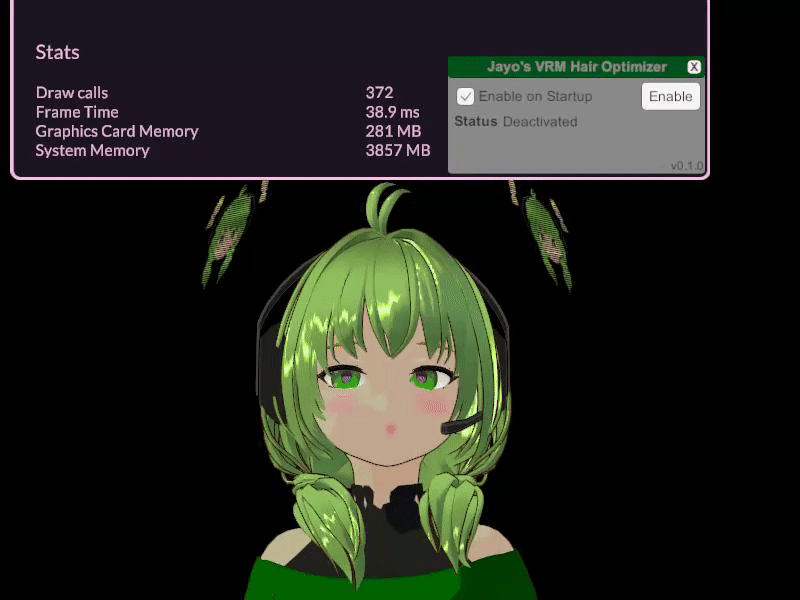
Comments
Log in with itch.io to leave a comment.
I could cry. I have a complex vroid model so I have a lot of transparent meshes I can't delete because I have to export my model to unity for Hana tool for iphone tracking. This has cut my cpu usage roughly in half.
HOLY THANK YOU SO MUCH!!
A LEGEND
It works so well that I should have spent more money.
My performance is 3 times higher.
IT WORKS!
Reduced CPU usage from 10% down to 5-6%
Thanks for making this :)